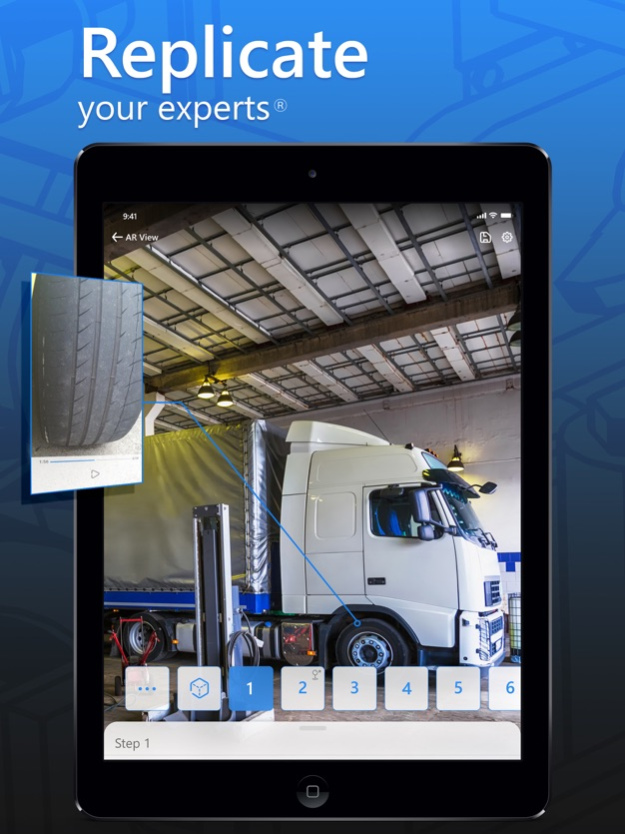XRM - XRMENTOR 4.2023.08.17
Continue to app
Free Version
Publisher Description
XRMENTOR® is an instructor led and self guided training platform enhanced by augmented reality. It is the easy to use augmented reality training system. Your team can create their own training content, no software development or coding required. If you can add an attachment to an email, you already have the skills needed to use XRMENTOR®.
XRMENTOR® support the See One, Do One, Teach One method of training.
ClassroomXR™ - Instructors live stream AR enhanced training to your facilities, franchises or clients
Self Guided Procedures - Trainees download AR procedures on mobile devices or the HoloLens to practice
Remote Collaboration - Instructors host a 1:1 remote video session with trainees and watch them perform
XRMENTOR® Benefits
- Increased first time fix rates with step by step instruction
- Reduced travel costs as instructors can livestream to remote trainees
- Minimal hardware costs since only one instructor requires a HoloLens and trainees can use PCs, tablets or phones they already have
- Reuse existing training content like videos and slides
- No coding and no special skills required
Aug 18, 2023
Version 4.2023.08.17
Minor bug fixes and updated store screenshots.
About XRM - XRMENTOR
XRM - XRMENTOR is a free app for iOS published in the Office Suites & Tools list of apps, part of Business.
The company that develops XRM - XRMENTOR is Design Interactive Inc.. The latest version released by its developer is 4.2023.08.17.
To install XRM - XRMENTOR on your iOS device, just click the green Continue To App button above to start the installation process. The app is listed on our website since 2023-08-18 and was downloaded 1 times. We have already checked if the download link is safe, however for your own protection we recommend that you scan the downloaded app with your antivirus. Your antivirus may detect the XRM - XRMENTOR as malware if the download link is broken.
How to install XRM - XRMENTOR on your iOS device:
- Click on the Continue To App button on our website. This will redirect you to the App Store.
- Once the XRM - XRMENTOR is shown in the iTunes listing of your iOS device, you can start its download and installation. Tap on the GET button to the right of the app to start downloading it.
- If you are not logged-in the iOS appstore app, you'll be prompted for your your Apple ID and/or password.
- After XRM - XRMENTOR is downloaded, you'll see an INSTALL button to the right. Tap on it to start the actual installation of the iOS app.
- Once installation is finished you can tap on the OPEN button to start it. Its icon will also be added to your device home screen.